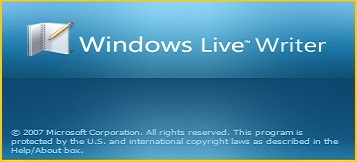Here is a trick to make your Windows machine greet you with a Custom Voice Message at Start up.
All you need to do is just follow the instructions given below:-
1.Open Notepad.
2.Copy and paste the exact code given below.
Dim speaks, speech
speaks="Welcome to your PC,
Username"
Set speech=Createobject ("sapi.spvoice")
speech.Speak speaks
3. Replace Username with your own name.
4. Click on File Menu, Save As, select All Types in Save as Type
option, and save the file as Welcome.vbs or "*.vbs".
5. Copy the saved file.
6. Navigate to
C:\Documents and Settings\All Users\StartMenu\Programs\Startup
(in Windows XP) or
to C:\Users\ UserName\AppData\Roaming\Microsof\Windows\Start Menu\Programs\Startup (in Windows 7 and Windows Vista) if C: is your System drive.
7. Paste the file.
Now when the next time you start your computer, Windows will welcome you in its own computerized voice.
Note: For best results, it is recommended to change sound scheme to 'No Sounds'.